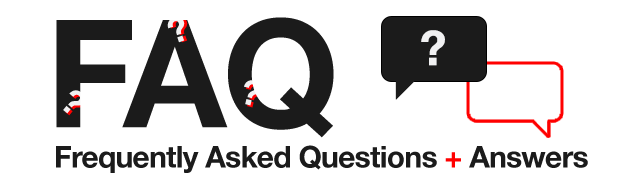To view your order’s status, sign into your account by clicking on the ‘Sign In’ link at the top of the screen on Desktop. To sign in on Mobile, tap the hamburger menu (the three parallel lines located at the top left corner of the screen) and select ‘My Account’. After signing in, you can see all of the orders, and their statuses, tied to your account.
Order statuses update throughout the ordering process. Click the different statuses to learn more about them!
Please note: If an order was placed as a Guest (not signed into an account), that order won’t appear in your account.


 Prequalify Now
Prequalify Now